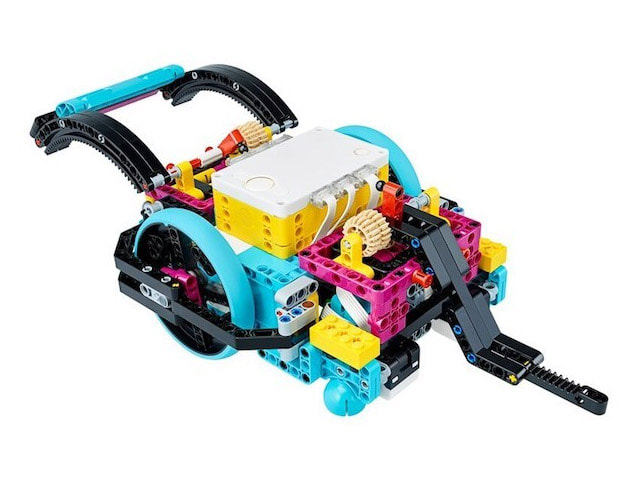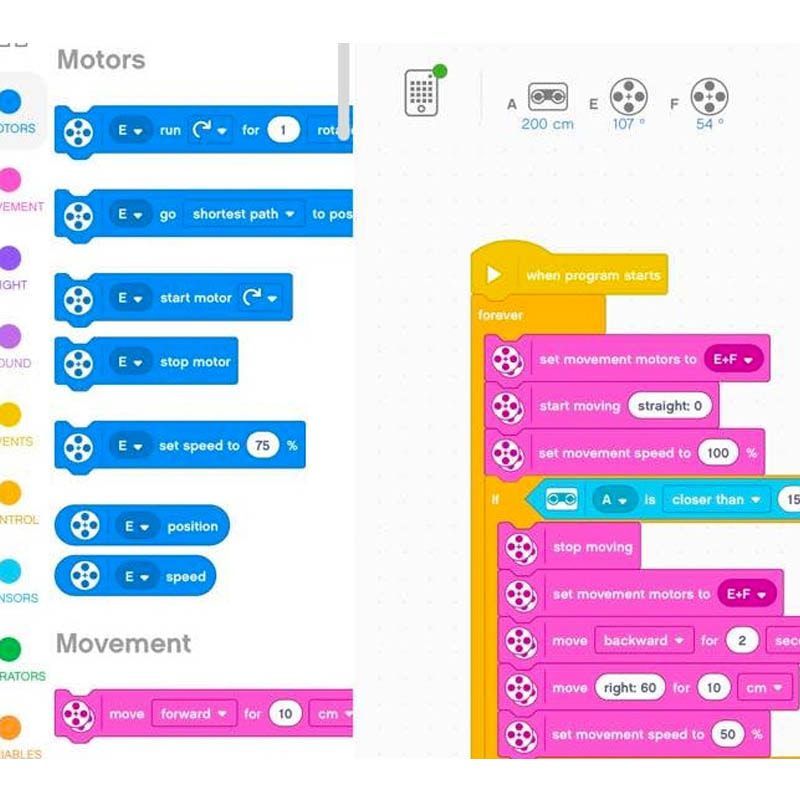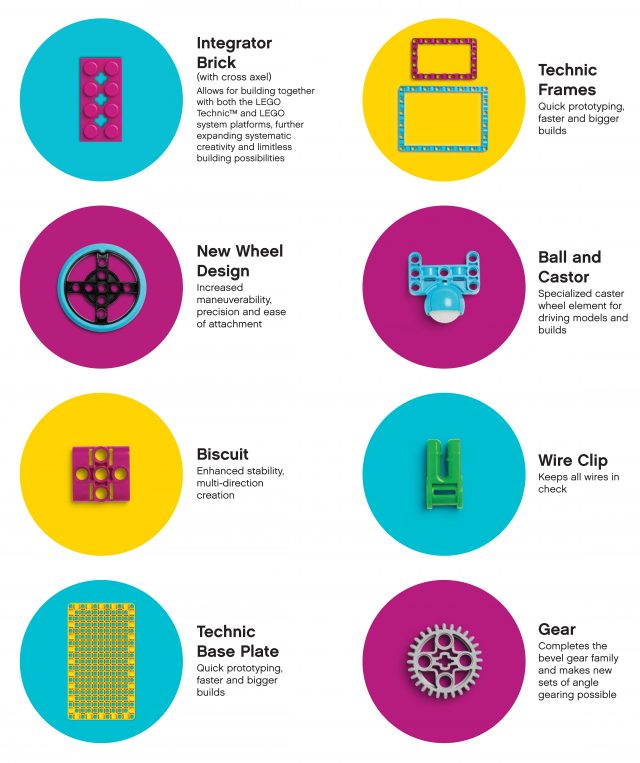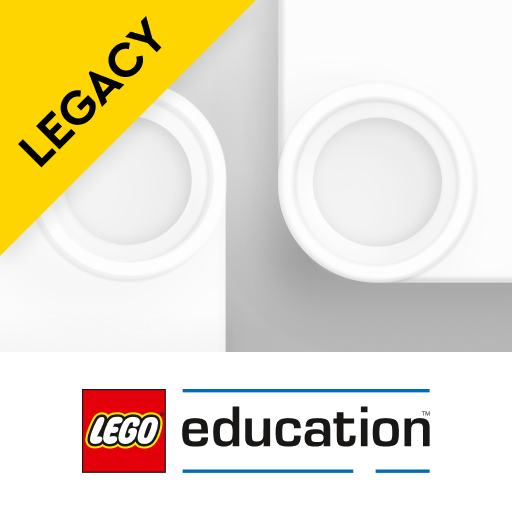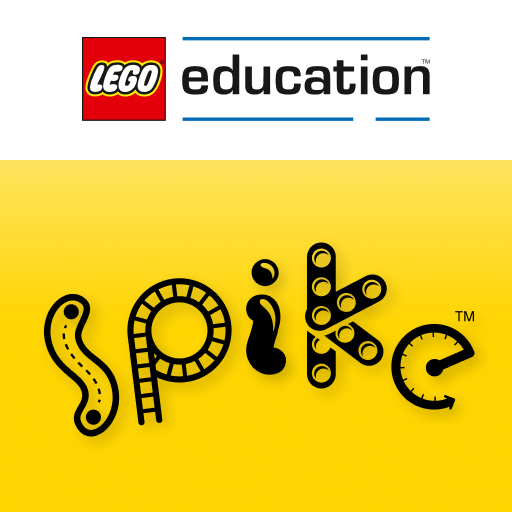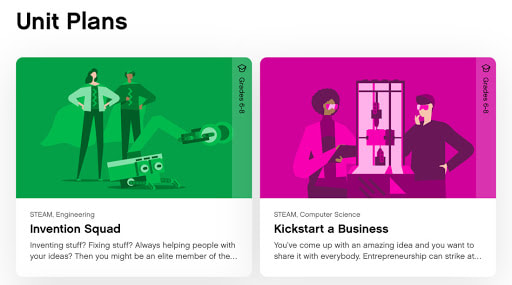|
Lego Spike Prime
This product was released in early 2020 and it is very versatile and exciting! For many this will replace the need to purchase Lego Mindstorms EV3. It is particularly targeted at students in Grades 5-8 About a year later Lego released Spike Essential. It is similar to SPIKE PRIME but aimed at Grade 1-4. It has a similar hub (with only two ports) and can be utilised using an icon-based coding style. Some of the benefits I have noticed of Spike Prime are... |
|
Spike uses a Scratch-based coding (and even Python, if you are that way inclined!)
This is considered more intuitive and more useful in coding skill development that traditional Mindstorms coding. Even if you have no experience, it is easy to learn. Your kids will pick it up really quickly! The python option is fantastic for beginners (or experts!) because there is plenty of sample code to insert and lots of tips on how to get started, with a comprehensive, but user friendly built-in tutorial. When "Spike Essential" was released (Aimed at Grades 1-4) the app was updated to include an option to code using icon-based blocks. The icons are great for the younger kids, but a little limited if you want to use it with Spike Prime. |
|
It is easier to construct models.
There are more places to plug your lego into the main brick (yellow smart hub) which, like the sensors are more rectangular and user friendly. There are a lot of additional NEW pieces such as large Technic Frames and pieces that make it easy to join bits at right-angles (biscuits). The Technic Base Plate is a great starting point for many models. The colours are pretty cool, too! |
|
The new "Brain" or smart hub computer brick is easy to operate and has cool features like being able to display large pixel images and even scrolling words. This hub is easier to connect to bluetooth, but I strongly recommend you use the same tablet for the same brick each time you connect. This might just be a habit I picked up from using the old EV3 kits, but it is a good tip also just to help keep track of who is using which device. I have labeled my bricks A-J and likewise with my iPads, so the hubs always connect to the same device. Another advantage is, that it is easier to turn off than other Mindstorms bricks. (Hold power button in for 3-seconds). This is handy if you need to solve a problem by turning it off and on again! Another cool feature is that all the ports can be input or output, so potentially you could run up to six motors from one brick. |
When there is a heart on the screen (as above) you can plug motors and sensors straight into the brick and control them without the need for coding. For example, after plugging a motor in it can be sped up or slowed down, using the arrow buttons on the hub.
You can also control motors by plugging in a sensor in the port opposite to them, using this 'heart' mode. The arrow buttons can also be used to scroll through up to 20 downloaded programs. Every time you code your robot, there is a number at the bottom right of your screen, which will match the number you can scroll to on the hub. Some kids think their hub is updated as soon as they change their code, but they need to be told to run or download the code from their device to the hub to update it! |
Get the App
The Lego Spike Prime App is free and can run on computers and tablets, (PC, Mac, iPad and Android)
It can be found by searching for "lego spike prime app" or click here
When you first use the hub, you will need to plug it into a computer with the microUSB cable (provided) to update it. After that, you can use the app on computers OR tablets and connect via Bluetooth. See the first video below: "Lego Spike Prime. Update App. Update Hub. Rename Hub. Getting started."
The Evolution of the App...
Robot Man help
Handy videos I have made to help you get started with Spike Prime in your classroom:
Using cogs to increase (or decrease) speed of wheels
A small cog attached at a wheel's axel, being turned by a larger cog, that is attached to a motor will increase the speed of the spinning wheel. Alternatively, if you attach a small cog to the motor, and a larger cog to the wheel's axel, it will make the wheel spin more slowly but with more power. See my Youtube video on using cogs HERE and lots of other videos I have made HERE
There are plenty of cool project ideas and tips on YouTube already. Here are some of my favourites.
|
|
|
|
|
|
|
|
Click this link on my site to suggest where you might buy your Spike Prime (or home edition: Robot Inventor)
Here is a link to EVERYTHING else you need to know about Lego Spike Prime!
Here is a link to EVERYTHING else you need to know about Lego Spike Prime!
What people are saying:"Steve aka Robot Man has been an absolute pleasure to have in our school" |
Contact Us |