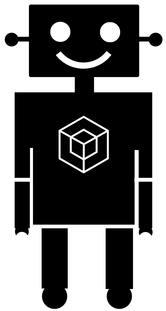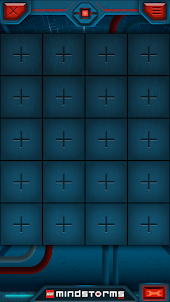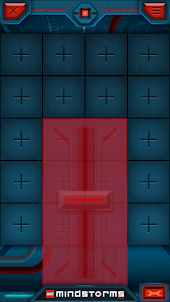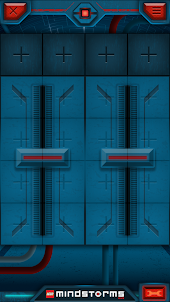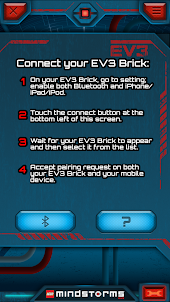Project Name: Maze Runner
Controlled by: Remote Control
Programming Difficulty: Medium
Construction Difficulty: Medium
General Comment. A good alternative to Maze-runner coded.
Controlled by: Remote Control
Programming Difficulty: Medium
Construction Difficulty: Medium
General Comment. A good alternative to Maze-runner coded.
Rules FOR STUDENTS
You must use:
-1 NXT or EV brick
-2 motors
You must:
Build a robot that can be remote controlled around a maze as quickly as possible.
Tips For students
Tip: Cars with two wheels will turn better.
Tip: Cars that use gears will go faster. A big gear on the motor and a small gear on the wheel will make the wheel turn faster. To use gears, the wheel's axel can't go through the motor's hole.
TEACHER INFO
You'll need some sort of maze! I got years and years of use out of this simple one.
Grading option: The quicker the time, the better the grade.
If you are timing each robot, make a copy of this Google Sheet to help you score
The video below shows a student controlling their robot with a makey-makey. (Only really suitable if remote controlling from a computer, not a tablet)
Grading option: The quicker the time, the better the grade.
If you are timing each robot, make a copy of this Google Sheet to help you score
The video below shows a student controlling their robot with a makey-makey. (Only really suitable if remote controlling from a computer, not a tablet)
SAMPLE COMMANDER CONTROL
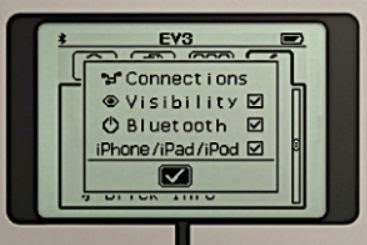
Please note, you will have to make sure your bluetooth turned on, on your tablet/phone AND on the EV brick.
Under the 'spanner' tab make sure the ticks are on for Bluetooth and iPhone/iPad/iPod
Under the 'spanner' tab make sure the ticks are on for Bluetooth and iPhone/iPad/iPod
What people are saying:"Steve aka Robot Man has been an absolute pleasure to have in our school" |
Contact Us |