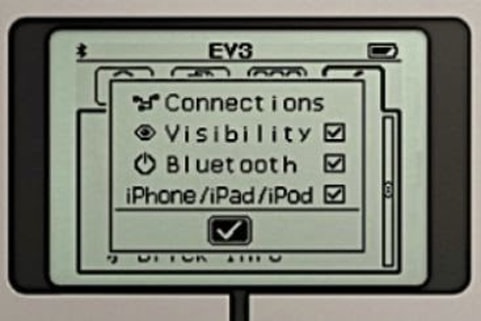Remote Control (Using "Commander")
|
The EV brick connects really well via blutetooth to tablets and phones. See COMMANDER CONTROL instructions on the EV website.
The important thing to remember after the app is installed is that the bluetooth must be turned on, for both devices, to connect. On the brick, click on the spanner icon (top right) and under the bluetooth settings, make sure everything is 'ticked'. On the tablet or phone, go to settings and make sure bluetooth is on. Look for the brick's name and 'pair'. The brick in this image is called EV3. During the pairing process, you will have to tick a box on the EV Brick to confirm that you want to pair it. You can change the name of the brick two ways. 1.When it is connected to a computer and the EV program is open, then look for a text field next to the "Brick Information" icon at bottom right in the code editor. (You may have to click the small triangle to the left of the three vertical EV3 buttons to expand the info window). Default name is "EV3". Just click in that text field and edit. OR better still, 2. You can rename the brick on the brick, itself, when it is not even connected, by scrolling to the "SPANNER" tab. |
What people are saying:"Steve aka Robot Man has been an absolute pleasure to have in our school" |
Contact Us |