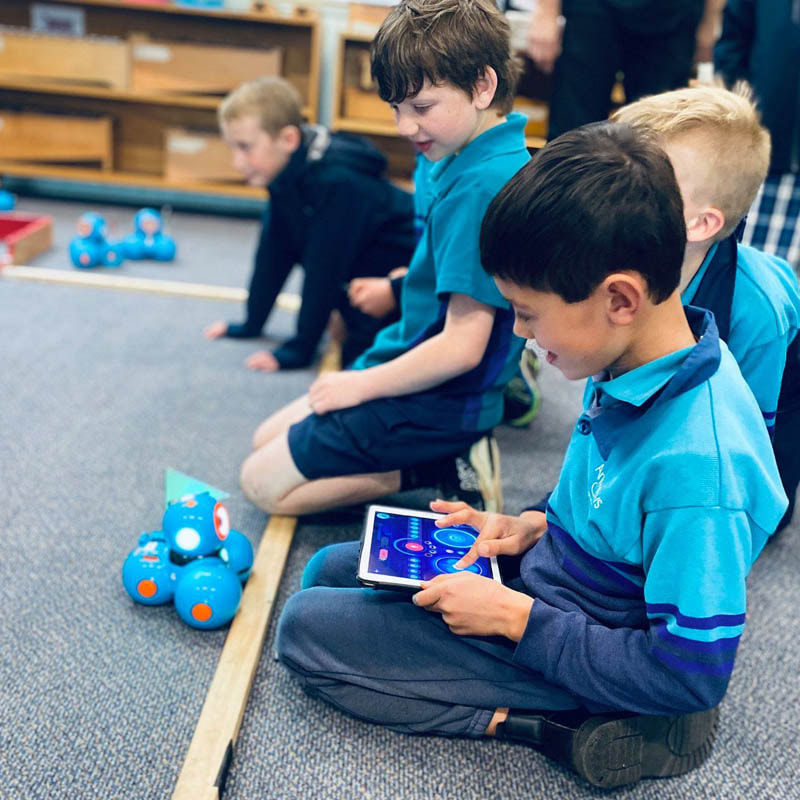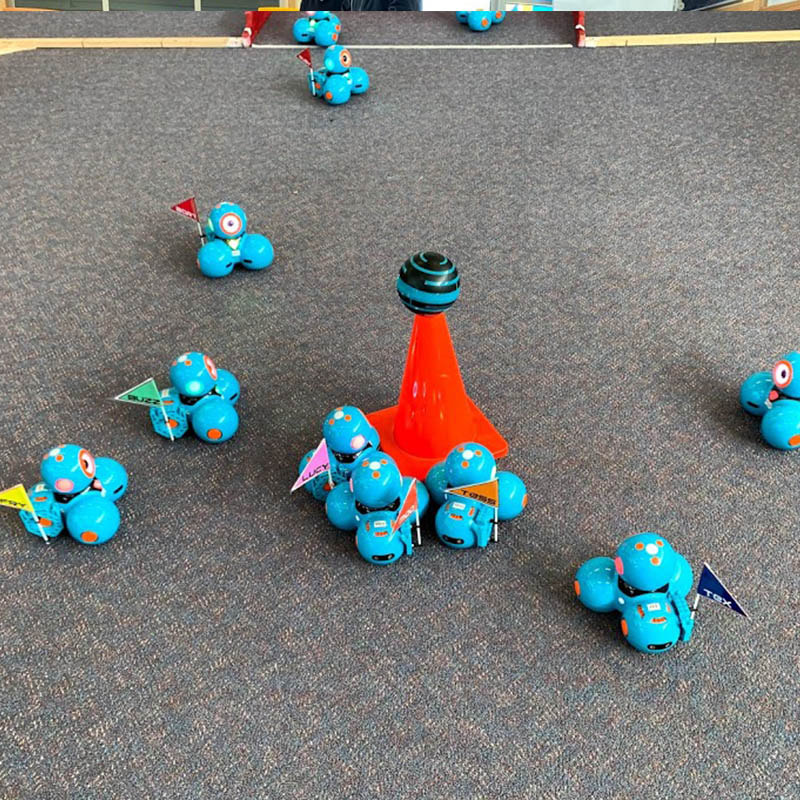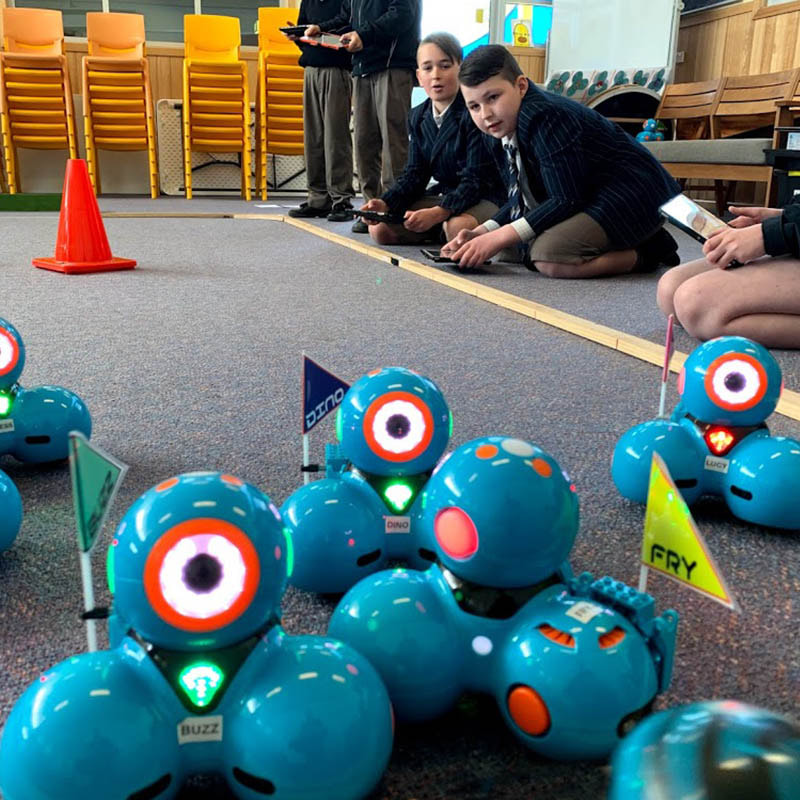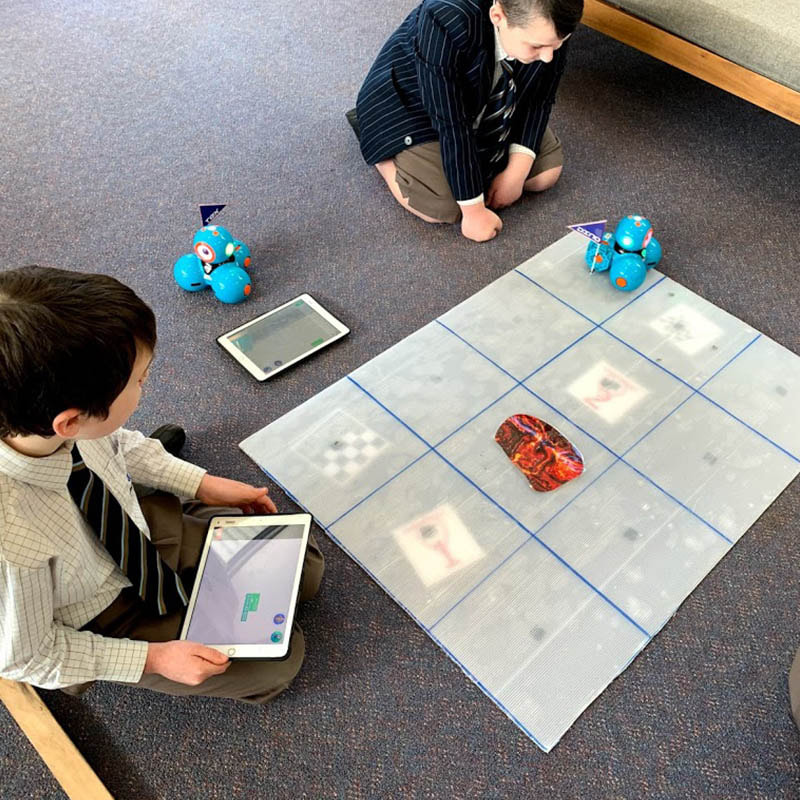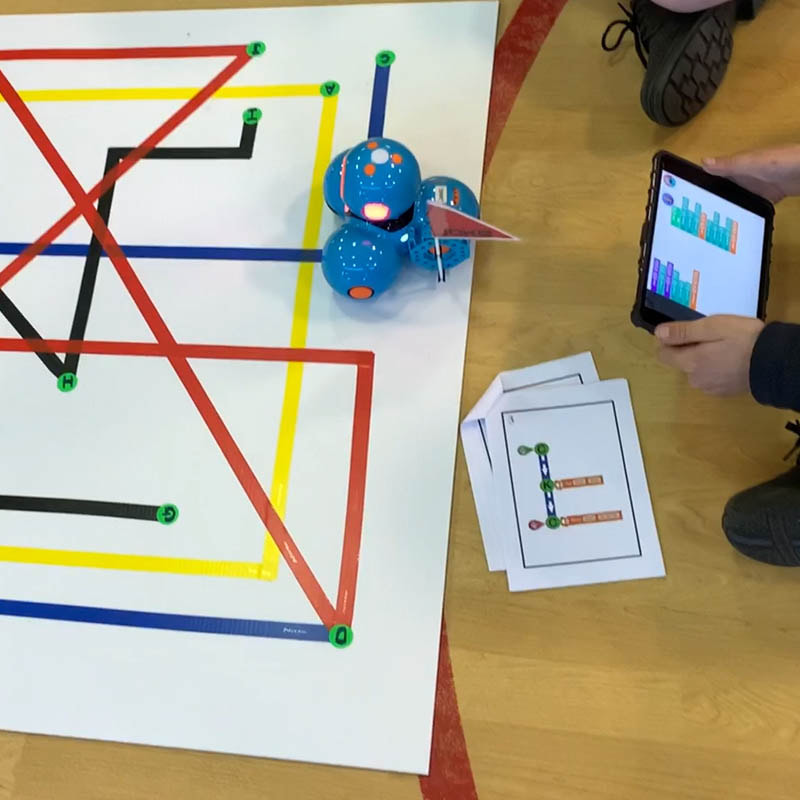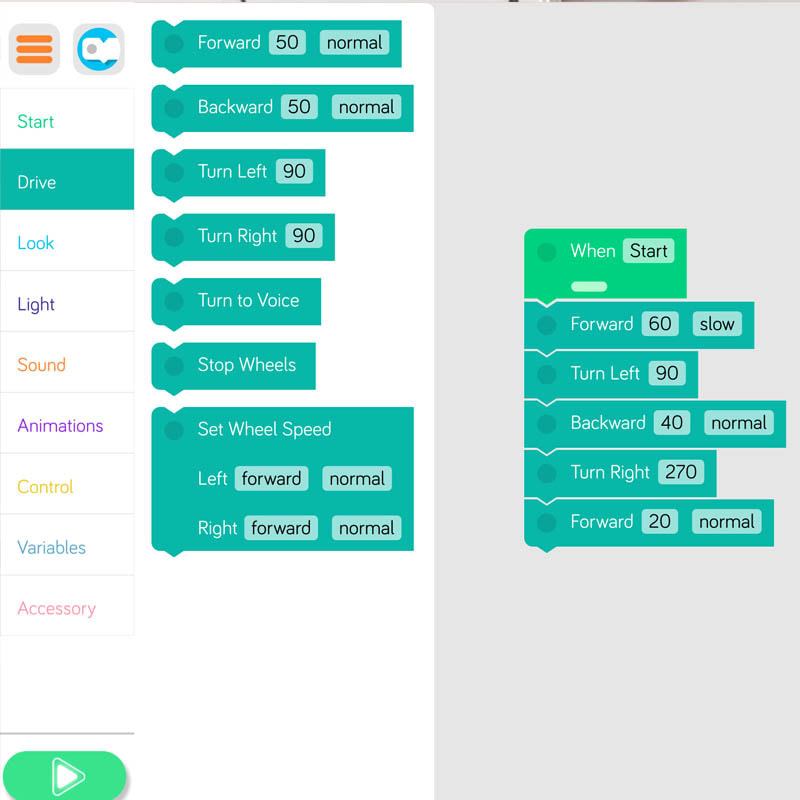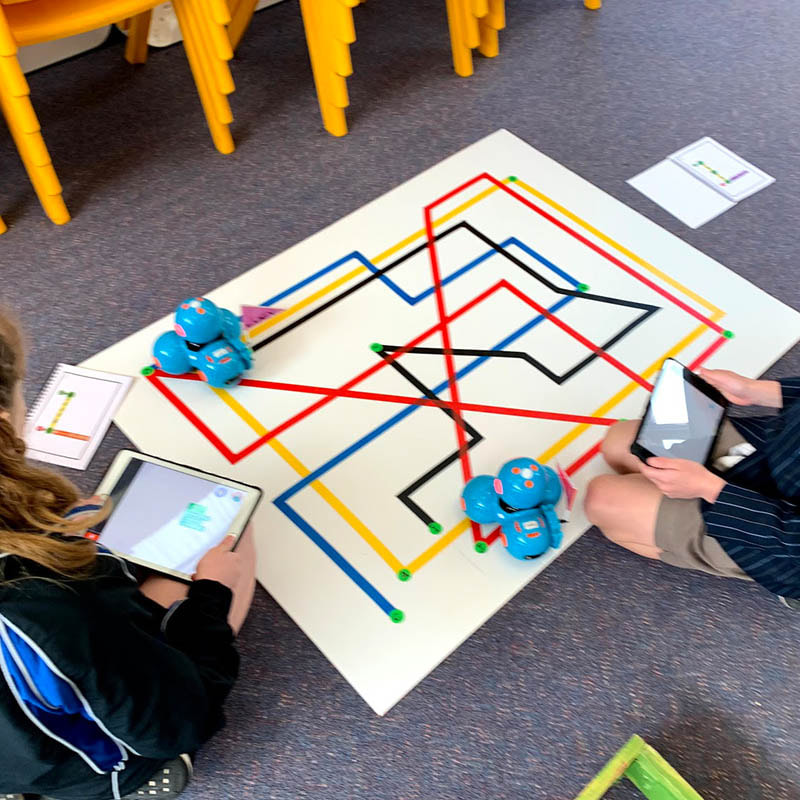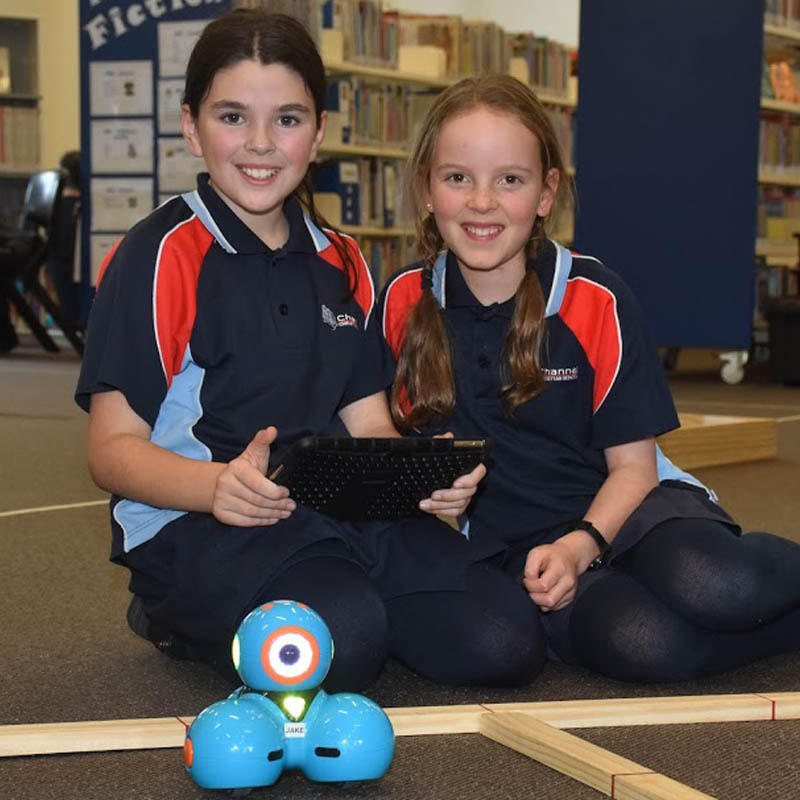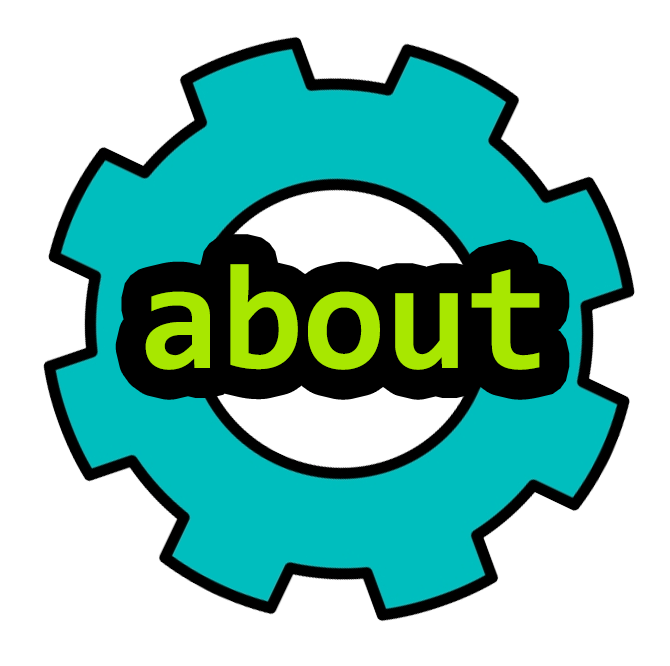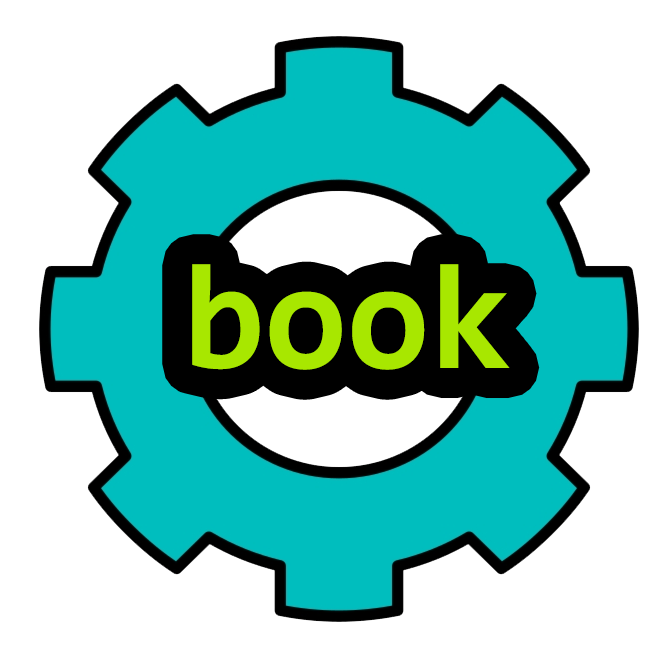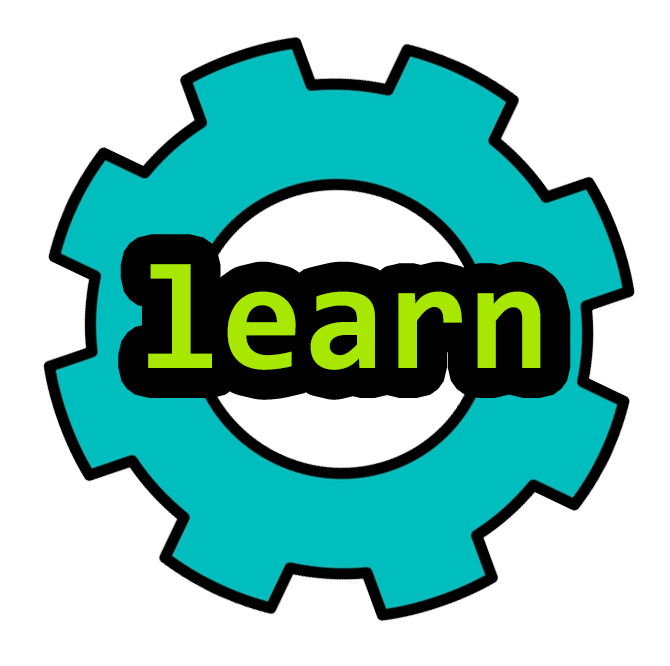|
Dash is a fun robot with a unique personality! Robot Man has 13 Dash Robots, all with their own iPad. Ideally they are shared, one between two. I often use a timer on the TV that ensures each student gets a turn every 90 seconds. For groups larger than 26, I use Dash at the same time as Cubelets (splitting the class into two groups then swapping half-way through). There are three main activities that you could do with Dash in a Robot Man workshop.
|
Dash coded with Blockly
|
Using some simple block coding, participants attempt to play up to three different board games invented by Robot Man! All games require no experience, but can be challenging to master. 1) Pokemon game. The students have to navigate around a board to collect and collect matching cards if they finish inside a square facing the right way. It helps that each square is 20cm x 20cm, but a knowledge of some simple angles also helps. 2) Coloured Lines game. A booklet of challenging puzzles is used to help students code their robots to and from certain points on the board. Lots of estimation of line lengths and angles involved. They also have to get their robot to play certain sounds at various points. 3) Watch out for Lava Game. Every cool game has lava, right? The students need to code their robots on a grid that has 30cm squares to reach all the checkpoints and finish line without touching the lava! The Blockly App is best for students aged from Grade 4 to Year 8. |
Directing Dash using Path
|
Path is so cool because you literally draw a path on the ipad, and Dash follows it on the ground. The introductory level has squares which represent about 30cm of ground space. In later levels the participants have to draw a path then place items on the screen in the right order to pass each level. Great for students in Grade Prep.-2. We have also used Path for a simpler game of "Watch out for the Lava" (above, Blockly section) |
What people are saying:"Steve aka Robot Man has been an absolute pleasure to have in our school" |
Contact Us |