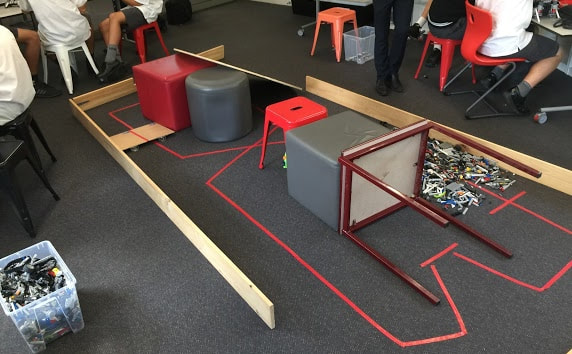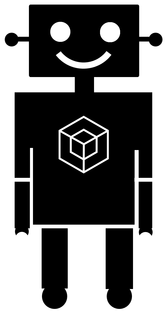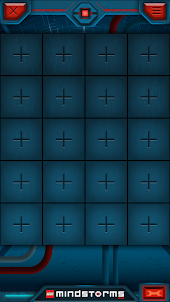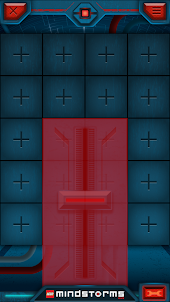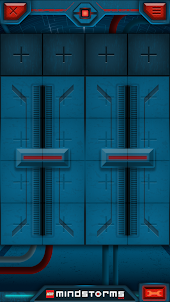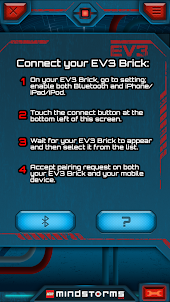Project Name: Obstacle Course
Controlled by: Remote Control
Construction Difficulty: Easy-Medium
General Comment. Can inspire a lot of enthusiasm and competitiveness
Controlled by: Remote Control
Construction Difficulty: Easy-Medium
General Comment. Can inspire a lot of enthusiasm and competitiveness
Rules FOR STUDENTS
You must use:
-1 NXT or EV brick
-2 Motors
-a Tablet or Phone with the 'COMMANDER' app installed.
You must:
Build a car that can be remote controlled around an obstacle course. Best time wins!
If you touch your car, or you take longer than one minute, you are disqualified from that attempt.
You can have as many attempts as you like, but always in turn, if others are waiting. Your best time will be the one that counts.
Tips For students
Tip: Cars that use gears will go faster. A big gear on the motor and a small gear on the wheel will make the wheel turn faster. The wheel's axel must be not go through the motor's hole.
SEE REMOTE CONTROL TIPS
TEACHER INFO
Grading option: Students are timed to complete one lap of the course. If you are timing each robot, make a copy of this Google Sheet to help you score. It's helpful to put a maximum time on an attempt if too many class members want a turn.
Additional Equipment needed
You'll have to make your own course based on any bits and pieces you have lying around. It's not a bad idea to make some sort of figure-eight track if possible. Good drivers should be able to do the course in under a minute.
Here is a course I made once, just using a bit of timber and table and chairs and other furniture.
The electrical tape was not a necessity but it helped the kids remember which way to go, and where the start and finish line was. (Between table legs)
Clipboards make good ramps!
In hindsight I probably had too much lego on the track. We ended up removing 90% of it. Some cars couldn't make it through the lego when there was lots.
I took photos of it so I could easily remember how to set it up for next lesson.
The electrical tape was not a necessity but it helped the kids remember which way to go, and where the start and finish line was. (Between table legs)
Clipboards make good ramps!
In hindsight I probably had too much lego on the track. We ended up removing 90% of it. Some cars couldn't make it through the lego when there was lots.
I took photos of it so I could easily remember how to set it up for next lesson.
SAMPLE COMMANDER CONTROL
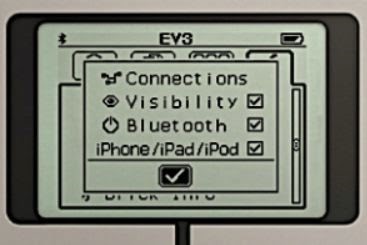
Please note, you will have to make sure your bluetooth turned on, on your tablet/phone AND on the EV brick.
Under the 'spanner' tab make sure the ticks are on for Bluetooth and iPhone/iPad/iPod
Under the 'spanner' tab make sure the ticks are on for Bluetooth and iPhone/iPad/iPod
What people are saying:"Steve aka Robot Man has been an absolute pleasure to have in our school" |
Contact Us |